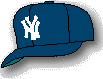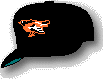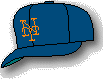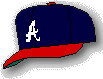|
TCP/IP |
 |
|||||||||||||||||||||||||||||||||||||||||||||||
|
Standings: Click on team for homepage or the caps! Standings: Click on team for homepage or the caps!
|
Try TCP/IP Gaming Official Team Pages of the: It's kinda? you can add pics, but it shows your IP# *League Chat Room Maybe Changing
--
Having problems with high lag in your games? Use the direct connect! Reach out and shake your opponents hand over TCP/IP. I've found in my limited use of the network play, that it seems to be the fastest and most reliable way to play the game, weather permitting of course. Sick of asking players what team? Great place for trades just click on who your talking to on the left. Their homepage will open in a separate window. Directions For Madden: (Coming Soon) 1. But basically open the game got to exhibition pick remote play than either Host or Join. If Joining type ###.####.###.
Directions For Hardball 2000: To use the TCP/IP
Network Connection Third: From Opening Screen Select Network Play. Forth: There one player initiates the connection
Hardball 6 is a product of Accolade - this page is hosted by redozone.com, which is not affiliated with Accolade. League for entertainment purposes only. This page is to provide a place for serious Hardball 6 gamers to enjoy the the game at its highest level.
Baseball Caps Compliments of: Please send any links, comments, suggestions, or requests to --webmaster@redOzone.com
|